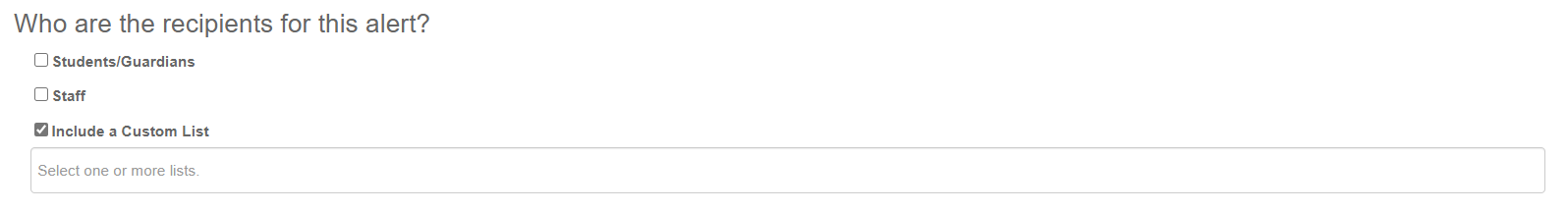- Add your students or staff members to Current Selection
- Click on your SwiftK12 link, and then go to the Contacts tab
- Click on the +Create New Contact List button
- On the first screen, check the Current Students Selection or Current Staff Selection radio button and give the list a name
- On the second screen, you will see a preview of the list.
- Click on Finish
To use this list in an alert, choose "Include a Custom List" as the recipients when creating an alert, and choose the list from the drop down.