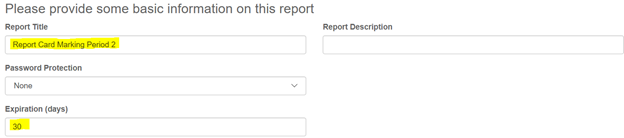Link is not Opening: Email Attachments and PDF Builder
Links may not open on phones because phones may not have the necessary software to view attachments. Best practice is to open a link or PDF on a computer.
Email Attachments
- Attachments to regular email alerts might not open if there is a special character in the name of the file. If the attachment contains any of these symbols, the attachment needs to be renamed on the The alert needs to be recreated with the new attachment and resent.
Special characters that will cause an attachment to not open:
-, #, &, *, /, |, <, >, ‘, \
To be safe, no special characters should be used.
PDF from PDF Builder
- When you generate a report with PDF builder, the name you give the report will end up being the name of the attachment. Do not put special characters in the name of the report OR in the description.
- If a PDF from PDF builder does not open and there are no special characters in the file, the link could have expired. Resend the PDF with an expiration date that will give the user enough time to open it.