Access to buildings in SwiftK12 with PowerSchool is based off of existing PowerSchool access. In short, users in K12 will have access to the buildings they have access to in PowerSchool.
Once a user has been granted access to a building in PowerSchool, a sync will need to run to update SwiftK12 with the latest user permissions. Otherwise, the user will see the below message when trying to access SwiftK12 from the new building:
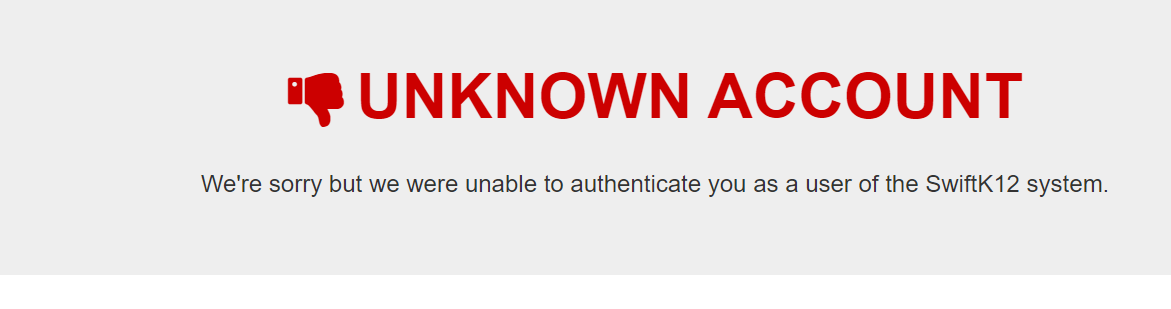
If you have just granted a user access to a building in PowerSchool but they are still unable to access the building in SwiftK12, you should either contact SwiftK12 to force a sync to run for you or wait 24 hours for the sync to automatically run. After a sync runs, that new access will be reflected in SwiftK12 and they will be able to access that building without an issue.