You may come across the below error message when sending an alert.
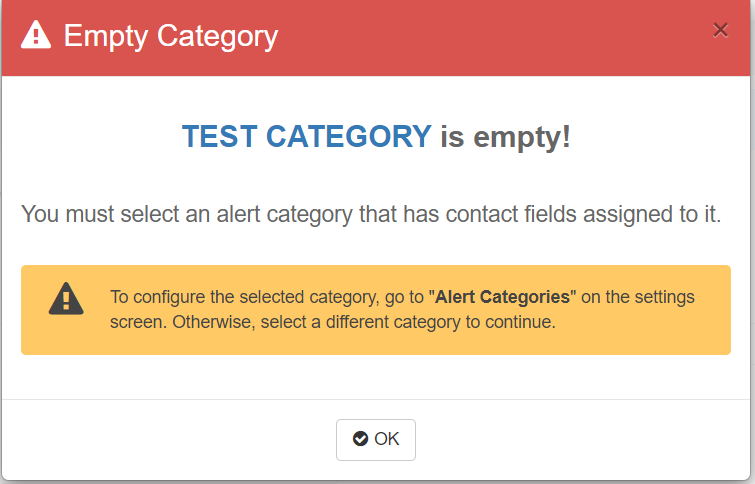
This error message popped up because the category that you selected has no contact fields opted into it by default. An error message is generated because you are trying to send a message that nobody will receive. In order to send an alert to this category, you will have to opt some fields in. The following steps will walk you through how to do so:
1. Go to Settings
2. Select Alert Categories
3. Navigate to the category that you just tried to send an alert under
4. Select the Fields button
5. Click the checkbox next to every contact field that you want to receive this alert.