Sending to Pre- Enrolled Students using Next School
You can only send to Pre - Enrolled Students via a Current Student Selection from PowerSchool
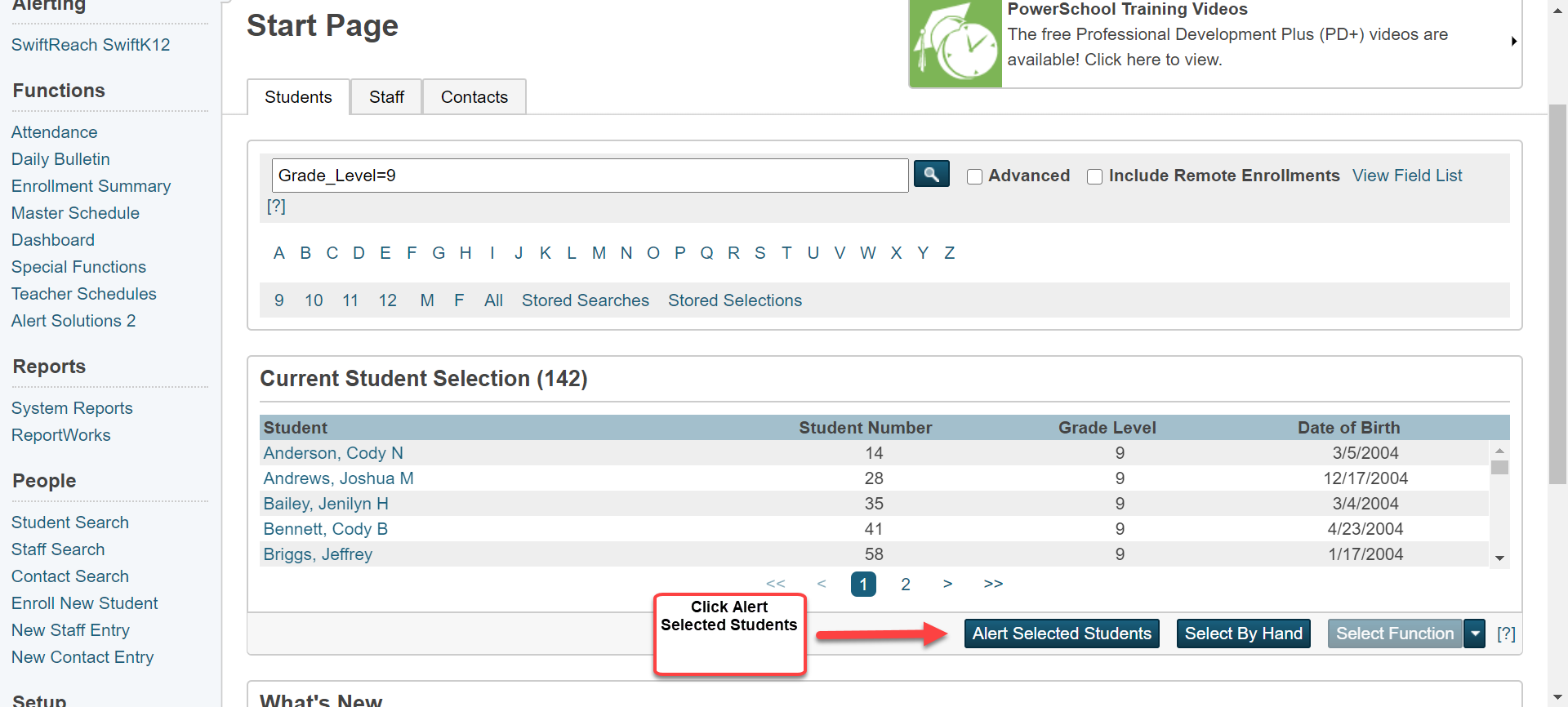
Once you have your Pre Enrolled Students selected, Click the Alert Selected Student Tab. It will bring you to a page to preview the # of students you are selecting and will preview a few of their names
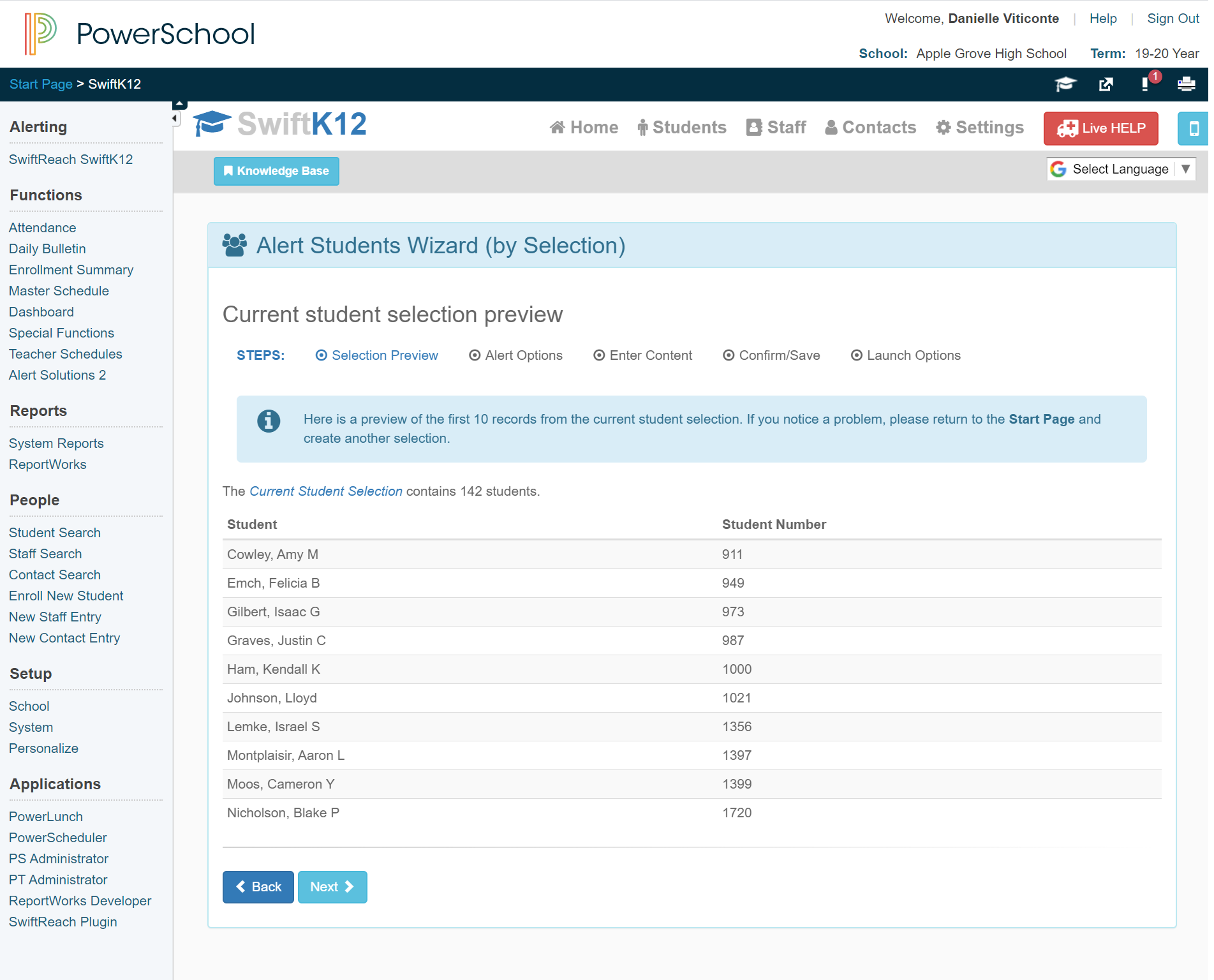
Click the Next tab
A screen to Create an Alert will appear
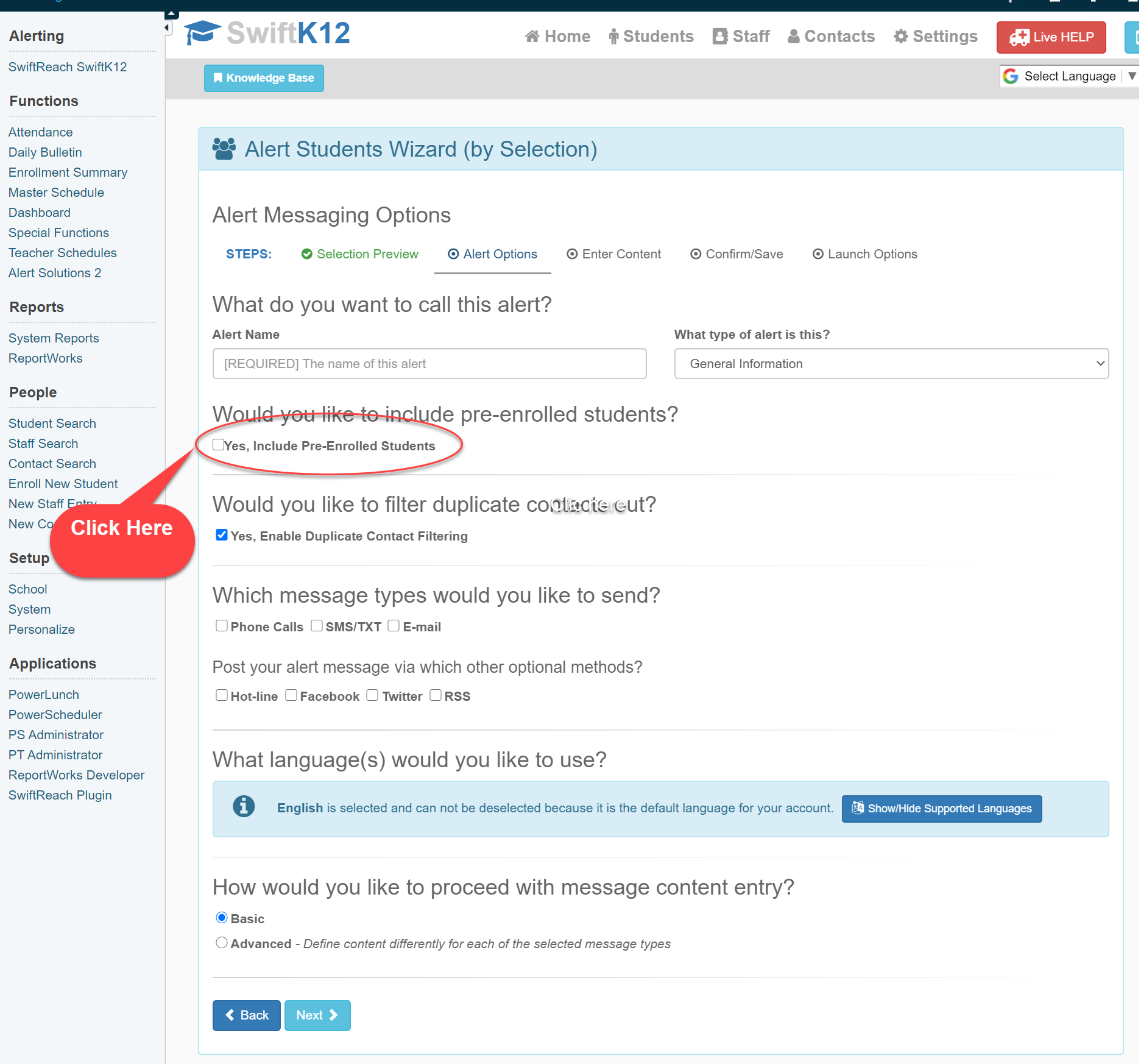
Check off the Box to include Pre-Enrolled Students.
Continue to Create your alert by filling out all your alert settings and content.