Power Teacher- Multiple Buildings
Teachers have the ability to send messages to Students in the Course/Sections they are the lead teacher of. This includes all students even if a certain students “Home School” is different.
Click over to Swiftk12 and then Click Send an Alert.
To message students assigned to your Classes/Sections, you will just need to check off "Enable Students from Different Buildings as recipients."
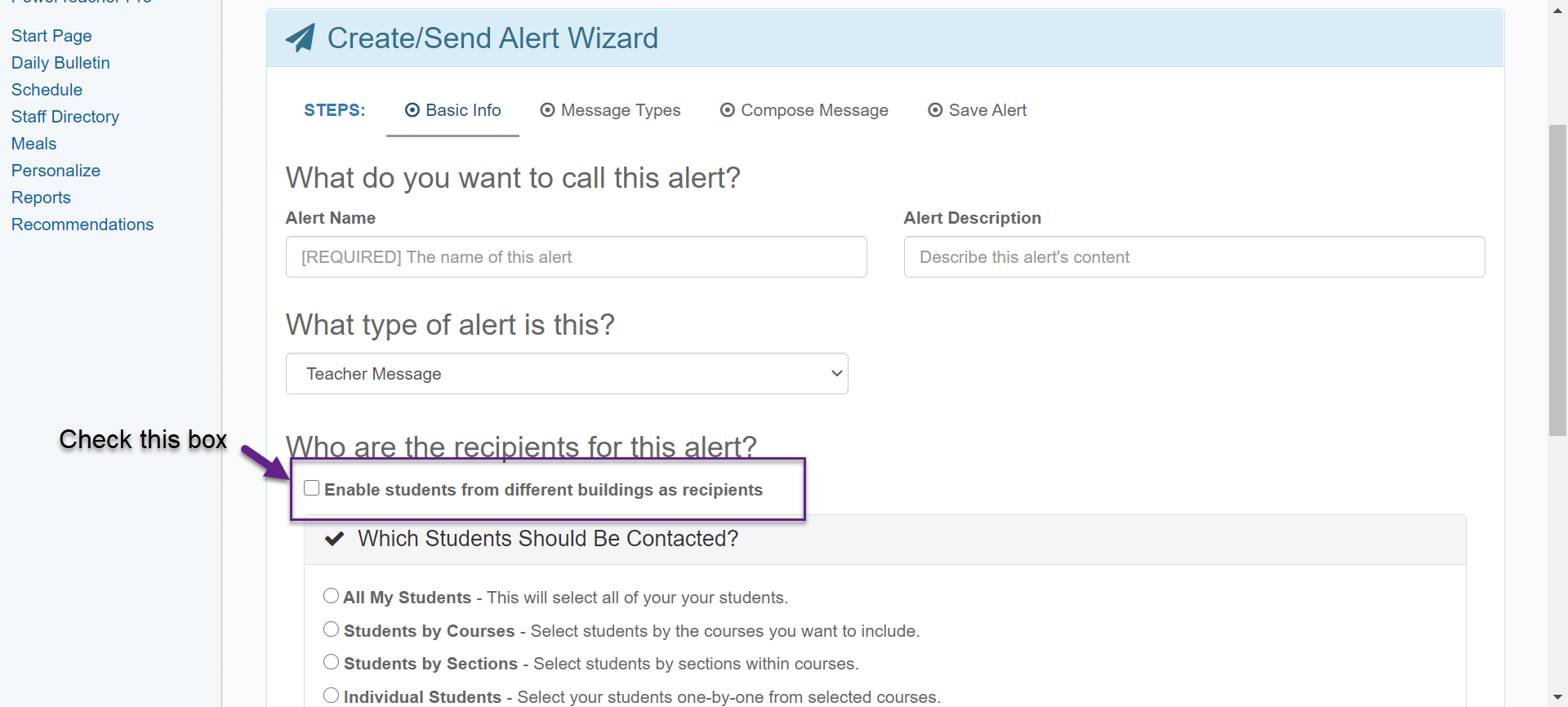
Students from different schools (i.e distance learning) will now be included in the alerts.
You are also able to message individual students as well. The first 15 characters of the students "home school" will appear next to the students name in the drop down.
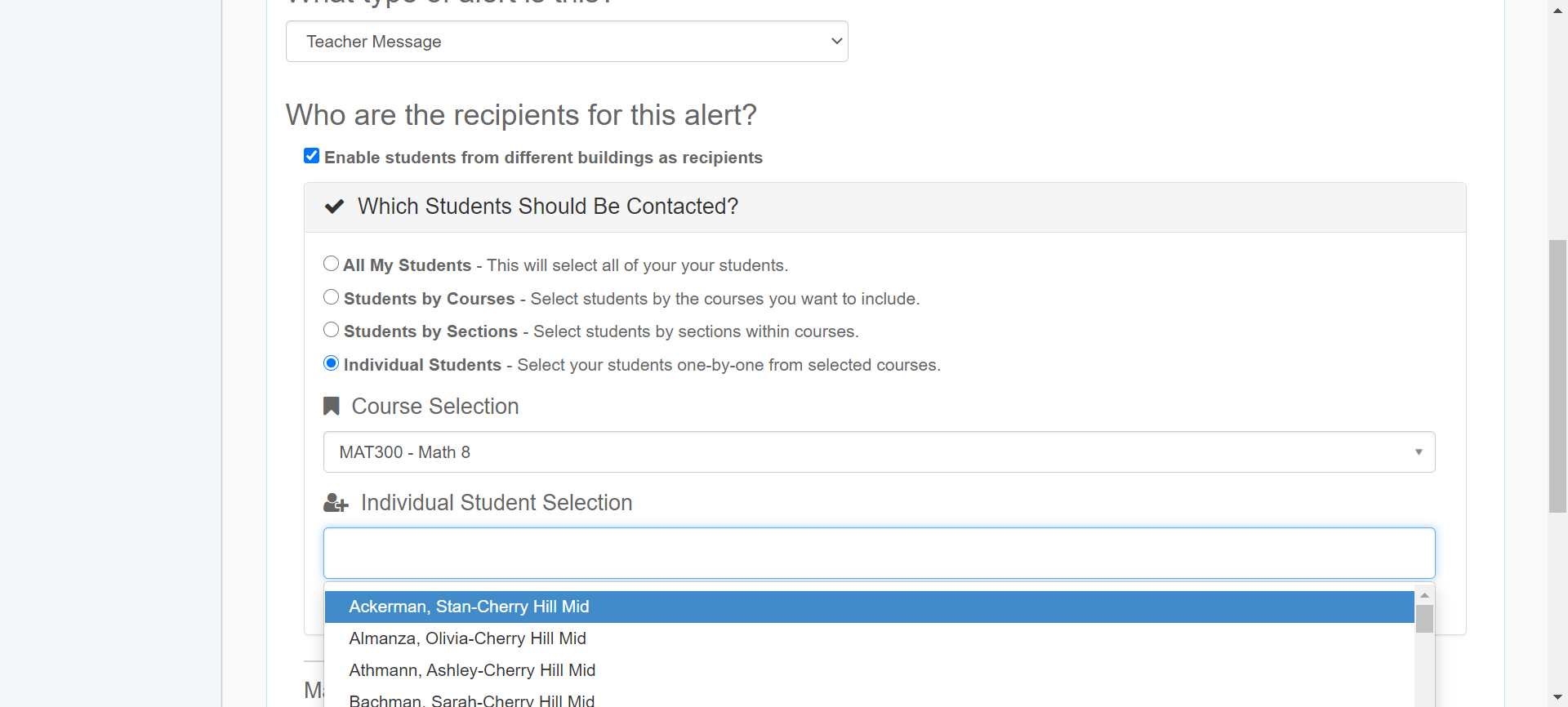
Once you choose the recipients you will continue to create the alert.