- Select the preferred language in the resident’s contact form.
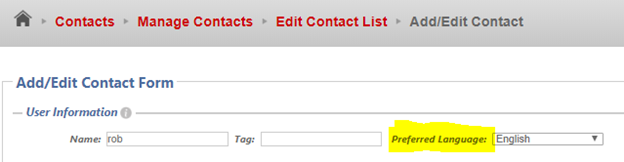
- In the Message Form under Language Support, click Add/Remove and select the languages you want the message translated to.
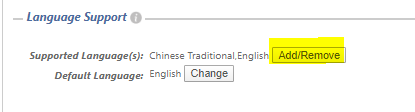

- Under Message Content, type your message in English while the radio button for English is selected.
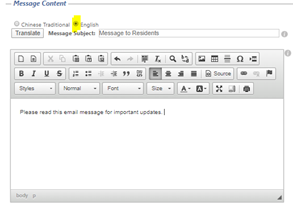
- Click the radio button for another language (you will see the message content go blank) and then click Translate. The message content will fill in with the translated message.
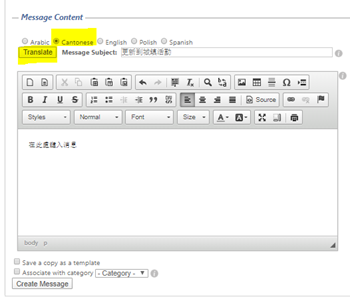
- Repeat step 4 for every language.
- Click Create Message. When the message reaches the recipients, it will automatically be in the language selected in Step 1.
Language translation using this method is not guaranteed to be accurate. Please be sure to have a person double-check the translation.