There are two primary ways to search for a contact in Swift911.
1. The Lookup Contacts page. You can access this page by hovering over the Contacts dropdown and selecting "Lookup Contacts".
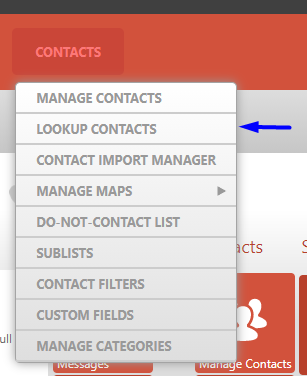
This will pull up a page with a search bar that will allow you to search for a contact by name, phone number, email, or address. Searching for a contact using the lookup contacts page may take some time. This is because the system is searching through all of the registered contacts to find any matches. It can be faster to search for a contact using the second method.
You can view whatever lists a contact subscribed to by selecting the View Profile button to the left of their name.
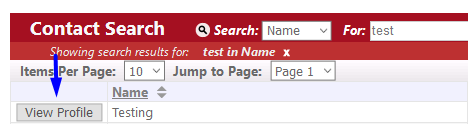
2. If you know what list a contact is in, you can do a much quicker search for them than if you were to search via the Lookup Contacts page. Open the list that the contact is in and click the Search List button under the list name.
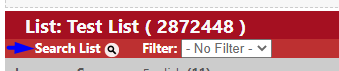
This will pull up a search window that will allow you to search for a contact based on name, phone, email, street, city, state, zip code, and whatever tag they may have.