The Create Alert Wizard is the primary way to set up an Alert by linking an already created message to a contact list. You can open it by hovering over the Alerting dropdown and selecting "Create Alert Wizard".
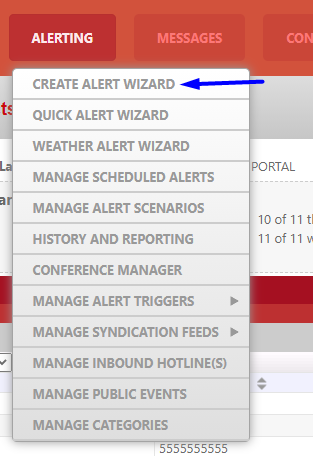 This will open the Create Alert Wizard. The following steps will walk you through how to set up an Alert.
This will open the Create Alert Wizard. The following steps will walk you through how to set up an Alert.
1. The first page is where you will create your Alert name and choose which Contact list to send it to. Please select a contact list via the dropdown button and then select the "+ List" button. Please note that you can designate multiple lists as recipients for an alert by clicking the "+ List" button for each list. You can choose to apply a map or filter via the "Use Map" and "Filter Contacts" checkboxes.
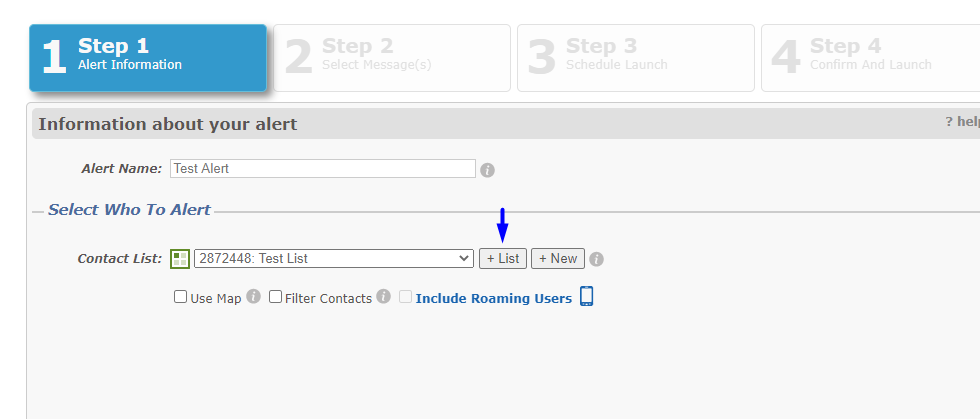
Once you've finished setting up your alert name and contact lists, please click the Next button.
2. The second page is where you can specify which message you would like to send as part of this alert. Please use the dropdowns next to each mode of communication(voice, email, sms, etc) to select an already created message. If you have not created a message yet, you can create one via the "+ New" button. This will open a window that allows you to create a new message that you can then use.
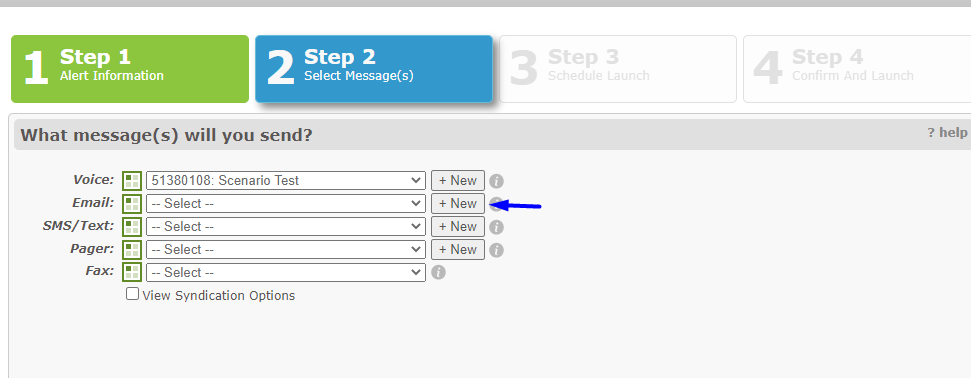
Please note that you can send multiple messages such as a voice, email, and sms message with one alert. Once you've finished selecting your message, please click Next.
3. The third page is where you can choose your schedule options. You can run it immediately or at a later date and even schedule your alert to run on a weekly or monthly basis. Please click Next after selecting your schedule options.
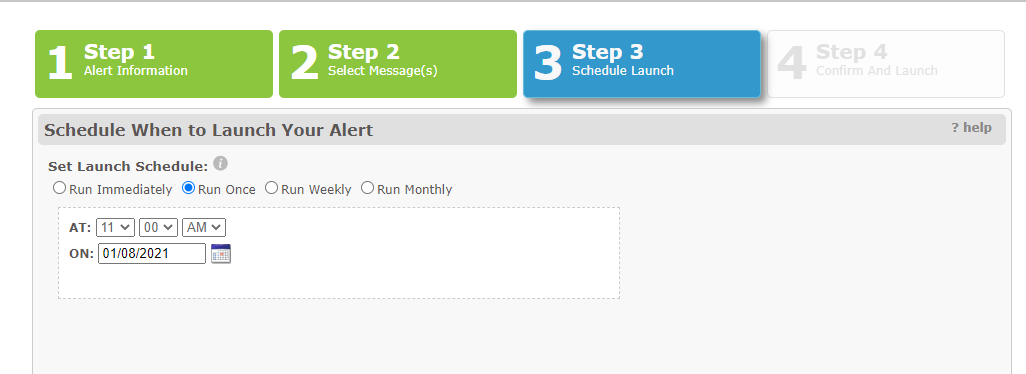
4. This will take you to the Launch page which will display a summary of your alert. You can launch it via the Launch button. Please note that pressing the Launch button will not launch your alert if you scheduled it for a future date. It will just process the alert and schedule it to run at the time that you specified in Step 3.
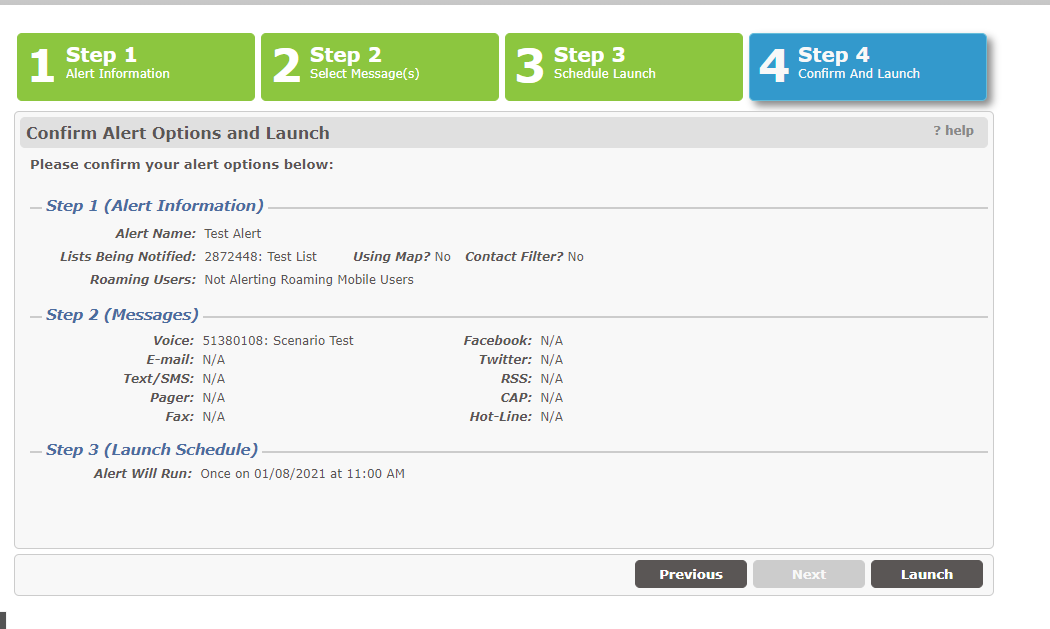
If you run into any trouble using the Create Alert Wizard, please reach out to Swift911 support by emailing support@swiftreach.com or calling (800) 794-3891.